To 3D-print an STL file, you would need to send the STL file to your Elegoo Mars printer, with slicer software. In the slicer software you can add supports to the part, slice it in layers and send it with 3D-printing parameters to the Elegoo Mars. The most used slicer for the Elegoo Mars is Chitubox. Other well-known slicing programs are Photon workshop, Lychee Slicer and the Prusa Slicer, but are usually not used in combination with the Elegoo Mars. Chitubox slicer is one of the mostly used 3D-printing programs to prepare a print job. Most entry and middle-level resin based 3D-printers can be operated through Chitubox. Even its free version has some powerful tools.
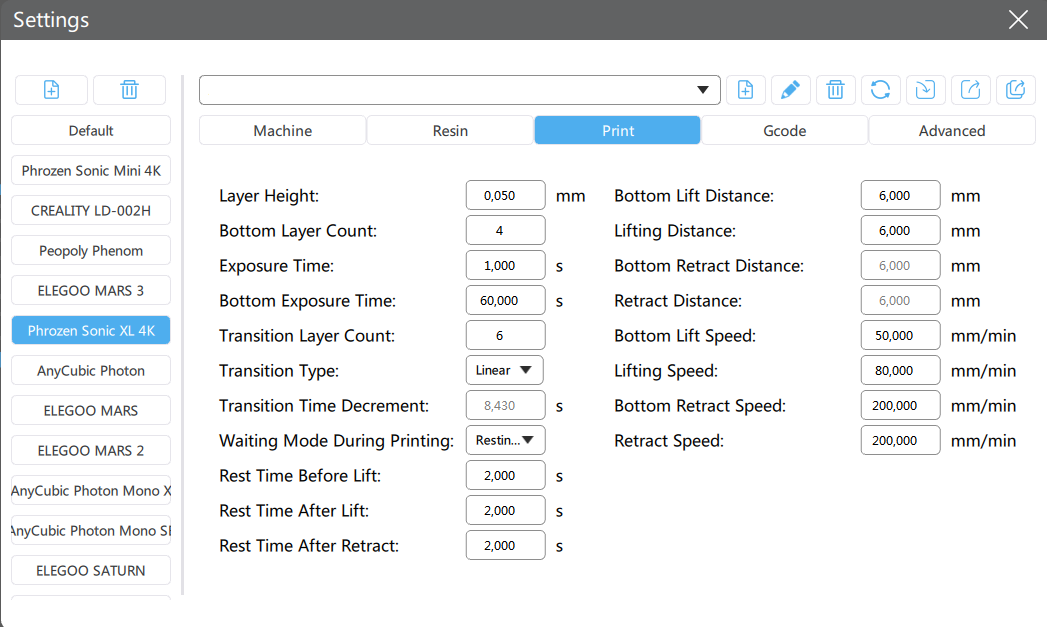
Image: Example of the 3D-printing parameters in Chitubox.
What program does Elegoo Mars Use?
It is advised to download the Chitubox slicing software here. You can either manually fill in the settings for Liqcreate resins via this link, or download the settings here and import it all at once in Chitubox. Select the right materials, support your part and you are ready to print.
How can I change settings in Chitubox?
Changing settings in Chitubox is easy when you know what each setting does. In this article we explain how to change the Chitubox settings, but first you will have to update your Chitubox to the latest version and add your 3D-printer. You can add your resin 3D-printer in Chitubox by clicking on “settings”. A new window opens and on the left top side there is an icon with a +. Click on this and choose the brand and model. Most of the printer related settings are correct if you want to print good parts. For extremely high accuracy needs, it can benefit to experiment with settings in the machine or advanced section. Otherwise you can leave them and go the “print” section. Additionally all Chitubox settings are explained here and more information on support parameters can be found in this link.
Help with Chitubox settings
If you need help with Chitubox settings with Liqcreate resins, contact us or send an e-mail to info@liqcreate.com and our technical team will reach out to help.
Support
Do you need any help with 3D printing our SLA, DLP or LCD resins? We can help you! Just look for the question you have below. If you can’t find it, let us know by contacting us!


